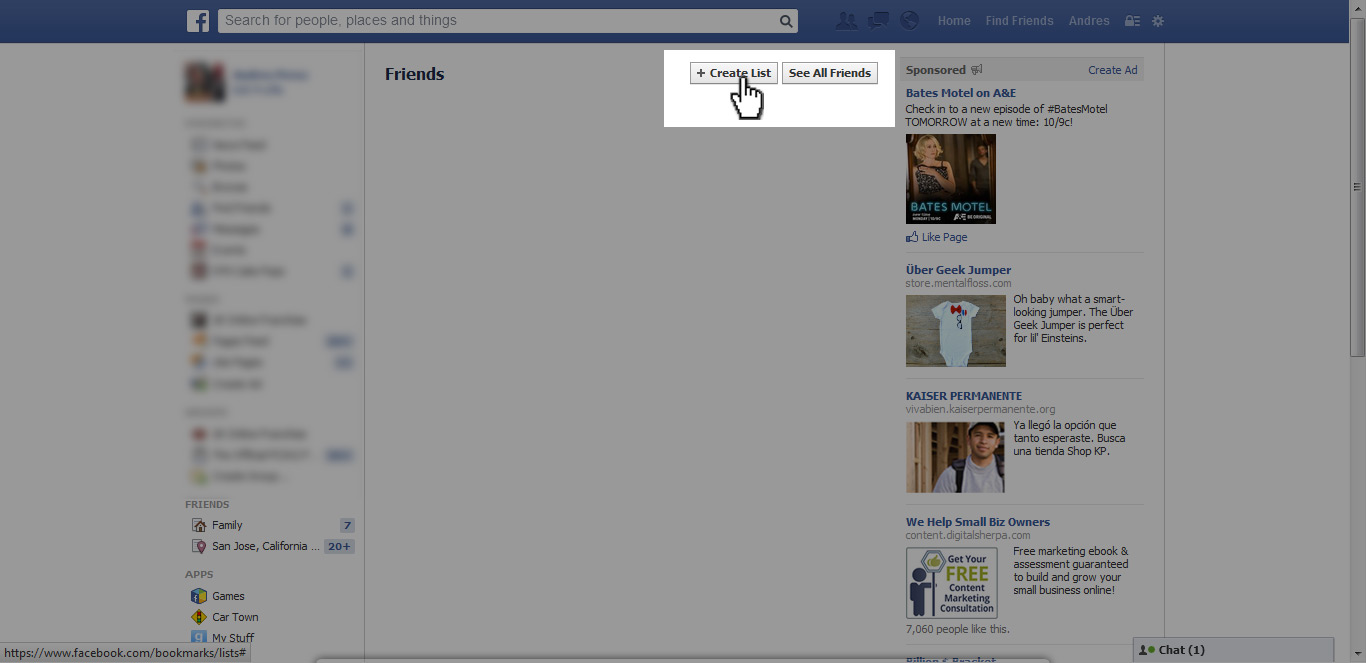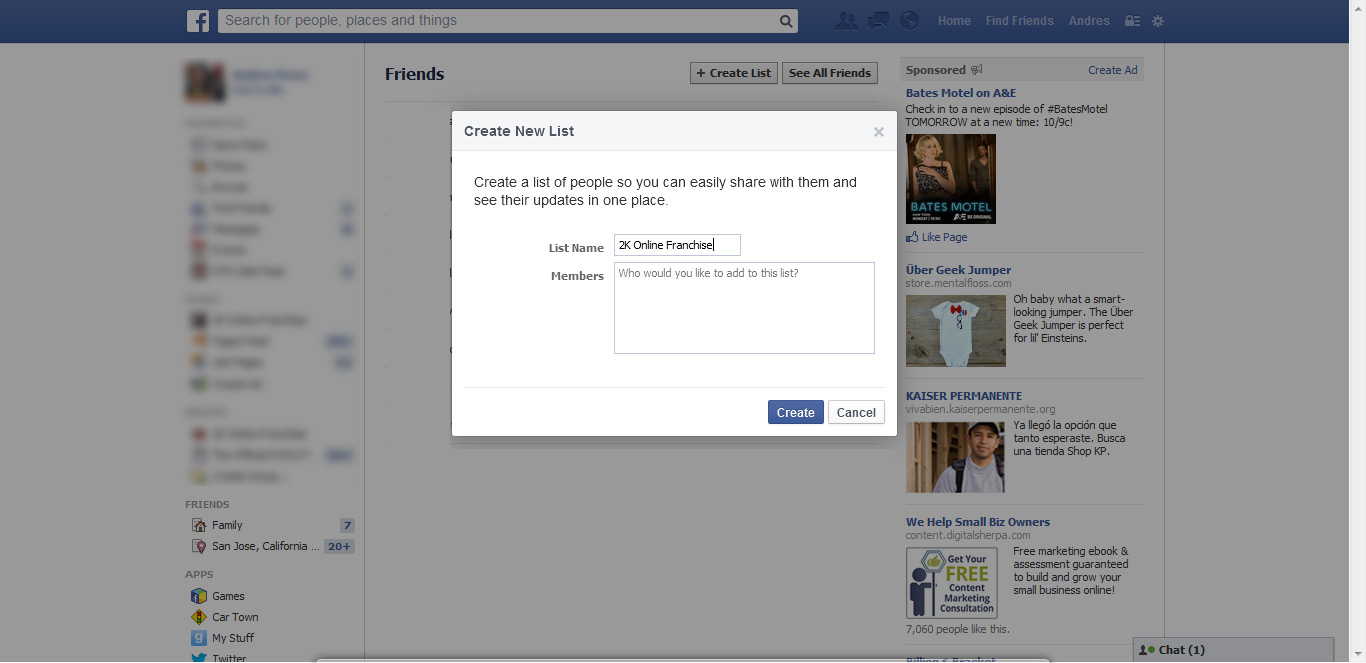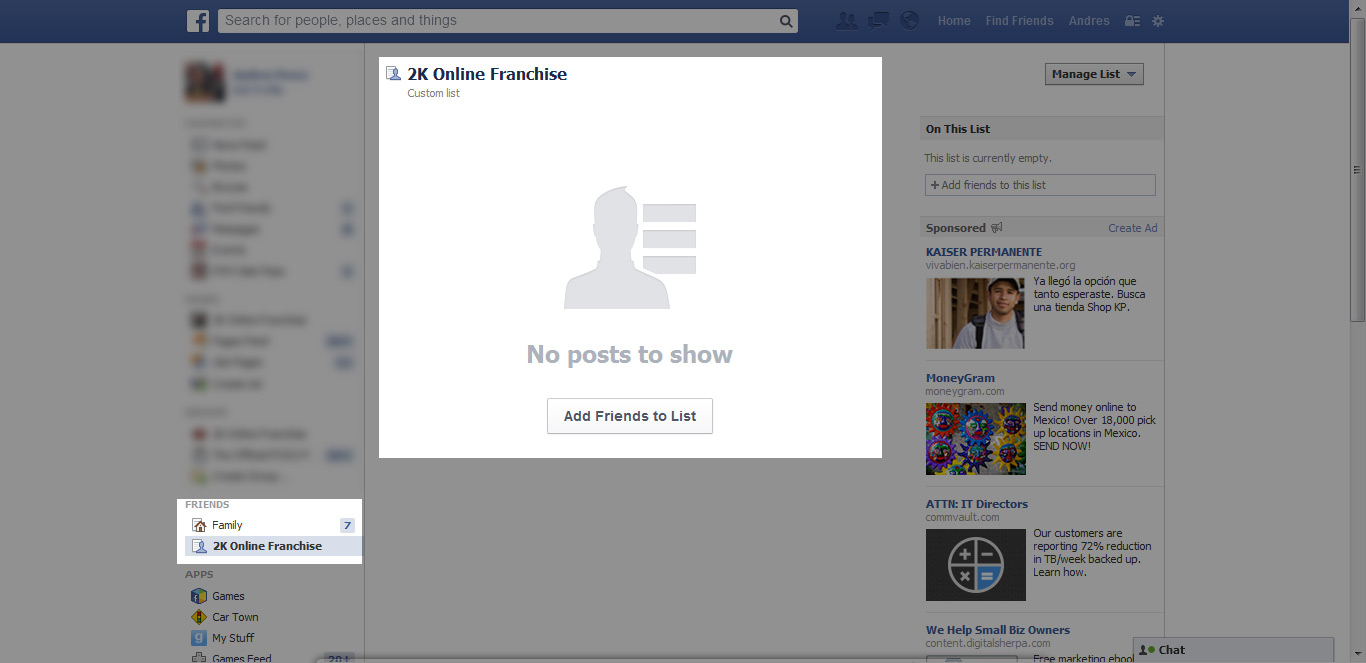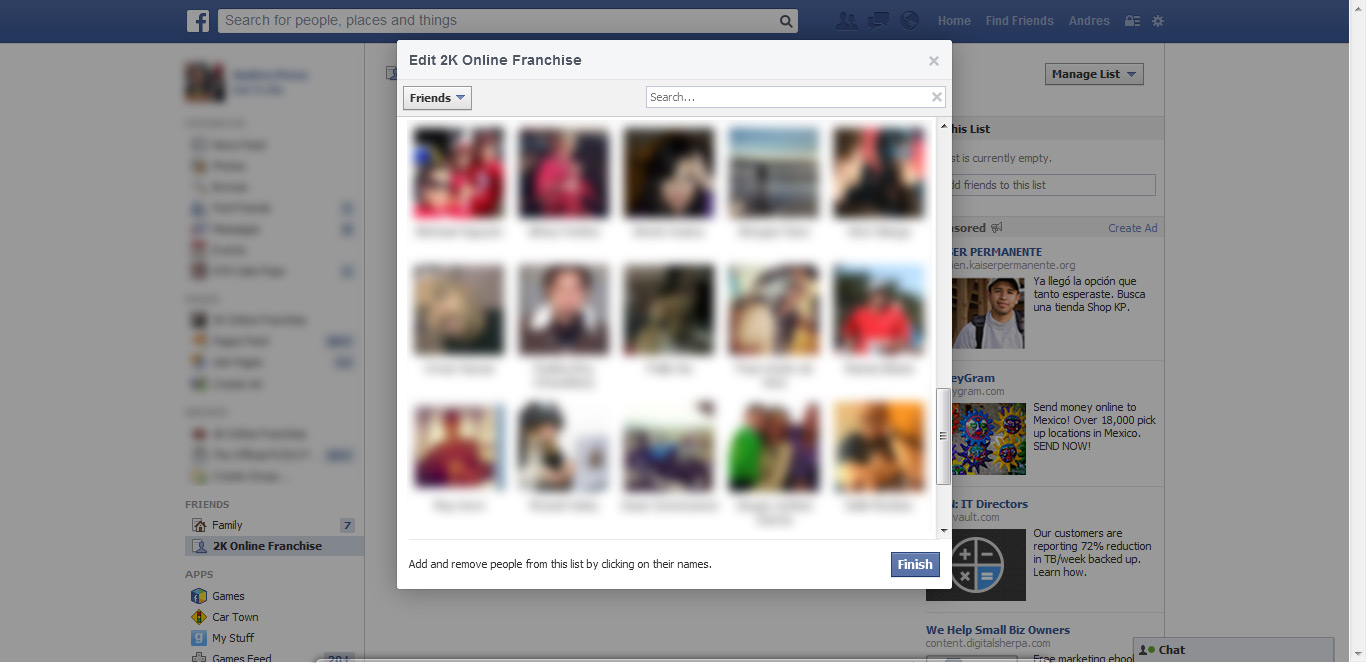With the season in full swing we’ve been getting a lot of questions regarding Facebook and Playstation 4 linking, and how to avoid having all the videos you upload show on all your friends list.
Below is a step by step tutorial on how to link your Playstation 4 to your Facebook account and how to create a custom list to avoid having your league videos, Playstation 4 trophies and events show up on your friends list.
If you have any questions please leave a comment in the comments section below.
- First go to [Settings] > [PSN] and press the the
 button.
button.
- Next go to [Link with Other Services] > [PSN] and press the the
 button.
button.
- Now choose [Facebook] and press the
 button.
button.
- Next enter your Facebook credentials (Email & Password). Then choose [Publish Settings] and press the
 button.
button.
- Here you can choose to use your Facebook: First name, Last name, and Profile Picture. Once you have choose the options you would like to share, highlight [Next] and press the
 button.
button.
-
Here you can select if you want to post Game Event Stories, or if you want to Publish Trophy Stories and who can view your Facebook post, if you created a custom list in Facebook you should see it on the drop down list. Once you have choose the options you would like to share, highlight [Next] and press the
 button.
button.
- From your Facebook home page, on the left side of the page, hover over where it says FRIENDS. When you hover over it a MORE option will appear, click on that.
- On the next window click on the option that says Create List
- Next a pop-uo window will appear. Here you can name the list and type the name of the people you want to add to the list OR just name the list then click on Create.
- If you did not add people to the list by typing in their name in the pop-up window. You can click on the “Add Friends to List” button.
- Clicking on the “Add Friends to List button will trigger a new pop up windown where you can select who you want to add to the list. Click the Finish button when you are done. You will then be able to see that list on the drop down selections
- Now on your Playstation 4, you should be able to select that list on the drop down selections list.
- You have now successfully linked your Facebook account.