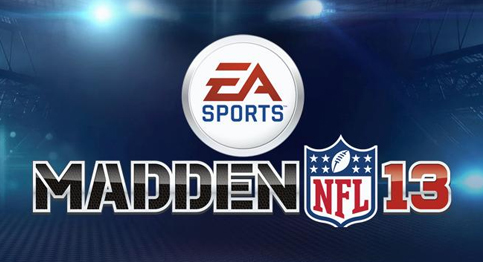This year, EA Tiburon restructured Madden’s franchise mode (now called Connected Careers). We’re here to help you build a championship team.
This year, EA Tiburon restructured Madden’s franchise mode (now called Connected Careers). We’re here to help you build a championship team.
You can use this handy guide to help you with everything from scheduling practices to drafting like a pro. We’ll also tip you off on how to navigate the needlessly confusing Connected Careers mode.
READ THE PAPER!
Connected Careers’ main hub features a news story carousel and tweets from media members. Pay attention to these, because they’ll give you the heads’ up on potential problems with possible draft picks, as well as what’s going on around the league in general.
YOUR BACKSTORY
When you first enter the mode, whether you choose to play as a player or a coach, you must choose your backstory. This isn’t just a superficial aspect to your character, but a way to shape your player or coach. For instance, choosing to be a possession receiver means your attributes will be different than say, a speed WR. Similarly, the XP it costs for a possession receiver to pick up certain XP packages is different than other types of players. You also get to pick whether you’re a high round talent, low round gem, or undrafted player coming out of college. Although where you are drafted can change your player’s attribute scores, the high draft pick is not necessarily better in all phases of the game.
Backstory matters the most when determining your coaching personality. You choose from three different kinds of coaches: motivators, strategists, and team builders. In general, it costs motivators less XP to buy retirement and free agent upgrade packages, while strategists pay less for XP upgrades for their players. Team builders get an XP break on contract packages.
To get the most out of your team, you’re going to want to spend your XP wisely. Here are a few suggestions:
If you’re a player, it’s better to spend your XP on a few different attributes you need help with than a single, large chunk on something you’re already good at. Why spend thousands of XP pushing your speed from 96 to 97, when you can really upgrade a cheaper, lower-rated category or two by several points?
Avoid spending points on traits like Force Pass or Tuck and Run for quarterbacks, since if you’re playing the games yourself these attributes won’t be applicable.
If you’re a coach, save up your XP for the Scouting upgrade, which gives you double the points each week for scouting players. It’s invaluable, and scouting is otherwise severely hampered without it. If you reach one of your season goals as a coach, you should have enough points at the end of your first season to buy it. The next big upgrade on your list should be the QB XP Boost Package, which increases the amount of XP your QB gets.
Think long and hard about buying retirement upgrades for a position. Many positions – even important ones like running back – can be re-stocked in free agency or via the draft. Unless you want to try and keep a player from retiring who has sentimental value to you or is a once-and-a-lifetime player (like a left tackle or quarterback), you’re better spending your XP elsewhere. It’s worth noting that you have to buy the retirement upgrade before the player you’re trying to convince to stay actually retires.
As a coach, avoid spending a lot of XP on defensive ends (such as buying the swim move upgrade), since they are still underpowered in the game.
It costs too much XP to buy upgrade packages for your tight ends. In some cases, it can cost as much XP to buy upgrades for a TE as a linebacker. To me, the position just isn’t that valuable.
PRACTICE
Practicing regularly earns your player or coach XP that that you can spend on upgrades. By its very nature practicing is tedious, but it’s valuable and there are ways to get the most out of the experience.
While you can choose from a range of practices that vary in time and XP offered for success, I like to maximize my time with practices that offer the most points for the least amount of time. For instance, the Halftime practice gives you 600 points for two quarters of work. Likewise, 3rd Quarter Rally is 700 points. Even if you don’t complete the practice’s objective completely, in some cases you may still end up with some consolation points so don’t back out of the practice if you are losing.
SCOUTING
The great thing about the new scouting system is that you get to choose how you want to scout potential draft picks. As I mentioned above, scouting points are a precious commodity, and you can’t waste them on attributes or traits that aren’t germane to the position.
I like finding out what scheme a defensive linemen or cornerback is suited for, or the catch rating for a receiver. If I don’t like what I see, I don’t bother scouting that player further. You’re going to have to find out what’s important to you for that player and his position, and that’s part of what makes the scouting so fun.
In general, don’t spend a lot of them scouting player traits (like the predictability trait for a running back ) because like I said above, some of them aren’t applicable if you’re not simming games. I also don’t spend points finding out the player type, since that was usually evident in scheme the player liked to play and his overall body of attributes. Plus, it costs 1,000 scouting points. If you do scout traits, know that 1 is the lowest rating possible. EA Tiburon says that it plans to send out a post-release patch that will switch trait numbers with actual descriptors like “Poor,” “Good,” etc.
Perhaps the best scouting tip I can give you, however, comes down to a bizarre choice on the part of developer EA Tiburon. After the first week of the regular season, if you scroll over to the More menu at the top of your screen, and then drill down into the following menus: Strategy>Team Needs. From here you can highlight any position to see list of what round and position within that round potential draft picks are expected to go. Not only are these listed in a general order of which draft pick is better than who, (i.e. a third-round QB might be listed higher than a first round one. See the picture below), but you can find the actual overall rating of some of the players, player type, and the scheme they best fit into.
Click on the draftee you’re interested in, go to their player card, and press L2/Left Trigger to get to their Contract/Skills screen. On the right-hand side you’ll see their overall, physical, intagible, size, production, and durability ratings. EA Tiburon told us that these are not always exactly correct with a players’ actual attribute scores, but I tested out a dozen random players, and it was correct for nine of the dozen. If they were different, the overall rating was only off by no more than four points. I wouldn’t stop regularly scouting players, but this hidden info on players is valuable more often than not.
Finally, it helps to know which pick in the draft you have, as it can prevent you from scouting players you have no chance of landing. Unfortunately, the game does not have a draft order screen. To find out where you’ll draft, after the season check out the standings screen.
THE OFFSEASON
For some reason, EA Tiburon did not include an offseason calendar like in past Maddens. Not only are there no scouting combine or pro days, but you don’t even know the flow of the entire offseason.
There are seven stages of the offseason before the NFL Draft, but only some of them contain actions to perform. Some weeks are automatically skipped for some reason. Furthermore, be sure you get your offers to free agents in by offseason week six, because you won’t be warned that free agency is coming to an end. To find out which players you signed, go into the My Signings menu in the free agency page, or check your roster after week six. Similarly, make sure you keep up with how your offer is being considered by free agents by checking in with the My Negotiations screen. Here is a breakdown of the calendar:
Week 1. Re-sign your own players (this continues negotiations from during the season and introduces new players on your roster to re-sign)
Week 2. Free agency opens
Week 3. (this week is skipped)
Week 4. Free agency week two and scouting
Week 5. (skipped)
Week 6. Free agency week three and scouting
Week 7. Scouting
Week 8. The NFL Draft
Week 9. Rookie Signings (rookies are automatically signed to contracts for you)
THE DRAFT
The Draft is one of the more exciting aspects of Connected Careers, and it’s good to keep a few things in mind so you don’t flub your pick. First off, you should have already checked your Draft position (see the Scouting section above) so you know when you pick.
I suggest you use the Pause button whenever you want to check your draft board or do anything since the draft clock does not stop otherwise. It’s easy to miss what happens while you’re looking through your draft board. I found the Pause button especially helpful when trying to line up trades. After all, you won’t want another team to jump ahead of you while you’re in the trade menu trying to put together a package for a team currently on the clock.
As you get to the later rounds, the players you’ve scouted may be off the board or you simply haven’t scouted the lower rounds. When this happens, you can sort the remaining draftees by their production grades. Lots of players in these rounds have the same crappy numbers, but occasionally a lower-round or player projected to go undrafted will have a high production number. This could be a sign that the player fell for certain reasons or is a potential gem. I once found a player this way who ended up having a decent overall rating.
I hope these tips help as you start your career and march to the Hall of Fame, and be sure to add your own suggestions in the comments section below. Good Luck!
Original article from gameinformer.com – http://www.gameinformer.com/b/features/archive/2012/08/28/madden-nfl-strategies-amp-tips.aspx?PostPageIndex=1